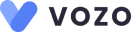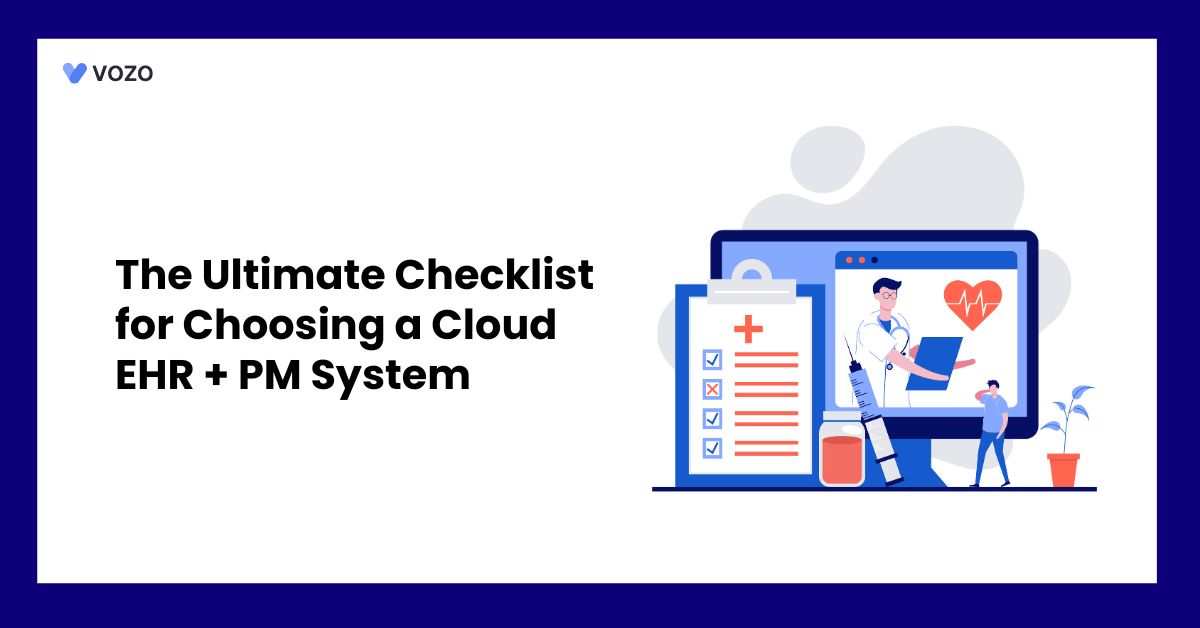The Ultimate Checklist for Choosing a Cloud EHR + PM System
Moving to a cloud-native EHR + Practice Management system can transform a small practice’s operations. Cloud-native platforms are built for flexibility, scalability, and continuous updates. They let you add providers or locations on demand and tap into innovations like AI or analytics without costly on-site upgrades.
Research shows that a modern cloud architecture can reduce technology costs and unlock new capabilities that on-premises systems can’t match. For example, one academic health system cited security and scalability as key reasons for migrating its EHR to the cloud.
- Cloud-Native Architecture: Look for a fully cloud-based EHR/PM (often multi-tenant SaaS) rather than an older hosted model. Cloud-native systems use shared infrastructure and web services to scale easily. This means fast updates, virtually unlimited storage, and less IT overhead for your practice. A 2023 KPMG report notes that cloud-native designs can lower infrastructure costs and yield “net-new business benefits” not possible on-premises.
- Flexible Scalability: Verify you can grow or shrink smoothly. Can you add a new user or a new clinic site instantly? Cloud EHRs shine here: they let you pay per provider and scale server capacity automatically. The subscription model also spreads costs over time instead of a big upfront expense.
Seamless Integration of EHR and Practice Management
A fully integrated EHR+PM eliminates duplicate data entry and bridges clinical and administrative workflows. Industry research finds that nearly all providers prefer one unified system: 92% of practices want their PM tightly integrated with their EHR.
Black Book surveys even report that practices with an integrated EHR/PM billed on average 29% more revenue than those using separate systems. That’s largely because patient visits, coding, and billing all flow smoothly in one platform: claims are cleaner, denials drop, and payments arrive faster.
1. Unified Workflow
The best systems auto-populate patient data across modules. For example, a completed encounter note can generate the superbill and trigger coding/billing without retyping. Look for built-in insurance eligibility checks and electronic claims filing in the PM.
2. Reduced Errors
When clinical data (diagnoses, procedures) feeds directly into billing, you avoid mismatches and lost charges. This integration creates a more complete picture of patient care and revenue at the same time.
3. Better Patient Experience
One database means one patient portal for scheduling, billing, and chart access. Appointments booked in the PM automatically appear in the provider’s calendar and e-visit notes. The result is a smoother check-in, billing, and follow-up process for staff and patients alike.
User-Friendly Interface and Mobile Access
Even the most powerful EHR is only useful if people use it. Choose a system with an intuitive, modern UI that minimizes clicks and keyboard entry. A clean interface and logical menus shorten training time and reduce frustration.
Mobile access is equally important: providers and staff should be able to securely view charts, schedule appointments, or e-prescribe from tablets or smartphones.
- Streamlined Navigation: Look for role-based dashboards (e.g., for physicians, nurses, billers) that surface only relevant data. Customizable screens let users tailor views and favorite templates.
- Anywhere/Anytime Access: Cloud EHRs should have native mobile apps or responsive web interfaces. Whether you’re on the go or at the office, the system must be fast and reliable. Mobile support allows telehealth visits, bedside charting, and real-time decision support.
Data Security and HIPAA Compliance
Protecting patient data is non-negotiable. A cloud-based EHR must meet or exceed HIPAA standards for encryption, access controls, auditing, and disaster recovery.
In practice, that means: encrypted data at rest and in transit, two-factor login or SSO, detailed audit logs, automatic off-site backups, and robust role-based permissions. Under HIPAA, any cloud provider you choose becomes a Business Associate and must sign a compliant BAA.
- Proven Security: Many large health systems cite security as a reason to move to the cloud, since top cloud vendors maintain cutting-edge defense tools and 24/7 monitoring. Note that over 10 million patient records were breached in 2022 – a reminder that security cannot be overlooked.
- Compliance Features: Verify the EHR/PM platform provides compliance templates for HIPAA/HITECH. Does it undergo regular SOC2 or HITRUST audits? Be sure the vendor has a clear breach response plan.
- Business Associate Agreement: Confirm that your contract includes a BAA obligating the vendor to protect PHI. Also, check if service-level agreements (SLAs) guarantee uptime and timely data recovery. These safeguards ensure your practice stays compliant and can withstand audits or cyber incidents.
Related: EHR Security: A 2025 Playbook for HIPAA, HITECH & Cloud Compliance
Interoperability with Labs, Pharmacies, and Other Systems
Your EHR+PM must connect with external systems so information flows where it’s needed. Key examples:
- Labs and Imaging: Automatic import of lab results and radiology reports into the patient chart saves time and reduces transcription errors. Ensure the system supports HL7 interfaces or FHIR APIs with major labs and imaging centers. Ideally, results should trigger alerts for abnormal values.
- Pharmacy/ eRx: Built-in electronic prescribing (eRx) is a must. The system should integrate with national pharmacy networks for medication histories, refill requests, and controlled-substance management. This not only speeds up prescribing but also improves patient safety through allergy and interaction checks.
- Referrals and HIEs: Look for Direct Secure Messaging and/or connection to your region’s HIE so you can exchange records with specialists, hospitals, and public health systems. Seamless data-sharing (using standards like FHIR/CCD) reduces duplicate testing and ensures coordinated care.
- Payers and Portals: Automatic eligibility verification and claims exchange with payers through an integrated clearinghouse module eliminates much paperwork. Some cloud platforms even connect to real-time benefit tools to show patients their out-of-pocket costs at prescribing time.
Customization for Specialties
Ambulatory clinics span many specialties, each with unique documentation and workflow needs. A one-size-fits-all EHR often falls short. Your checklist should include:
1. Specialty-Specific Templates
Does the system offer built-in content for your field (e.g., dermatology graphs, cardiology exam fields, obstetrics flowsheets)?
Templates with pre-loaded forms (or easily editable ones) help providers document efficiently. One industry analysis notes that specialty-specific documentation templates can “optimize workflows and make the documentation process more efficient”.
Related: How to Build and Use Specialty Forms in Your EHR Without IT Help
2. Customizable Workflows
Can you tailor the charting and order sets? For example, rheumatology might need quick joint exam templates, while ENT might need audiology fields.
The ability to drag-and-drop or configure screens empowers each specialty to focus on relevant data. Studies show that letting clinicians customize their views reduces time spent navigating records, in one case by up to a third.
3. Modular Features
Some practices need additional modules (e.g. telehealth, patient portal, remote monitoring). Verify that the cloud system lets you turn features on or off per specialty or provider. A modular architecture ensures you only pay for what you use and can add new capabilities as needs evolve.
Robust Scheduling, Billing, and Claims Management
Practice management is the engine of your clinic’s operations. The right system will include:
- Advanced Scheduling: Look beyond simple calendars. Seek features like multi-resource scheduling (rooms/equipment), templated appointment types, automated reminders (email/SMS), and patient self-scheduling via a portal or website. Good scheduling reduces no-shows and spreads appointments evenly.
- Complete Billing Suite: Ensure the PM offers all revenue-cycle tools: charge capture, automated superbill generation, payer rules engines (to catch missing modifiers), and claim scrubbing. Real-time eligibility checks at checkout and electronic remittance advice (ERAs) speed up reimbursement. As noted above, practices with integrated PM see cleaner claims and faster payments.
- Denial Management: A strong system will flag claim rejections and help you correct them. Features like electronic claims edits and denial workflow let staff resolve issues quickly.
- Financial Reporting: Choose a platform that includes revenue-cycle reporting (AR aging, payer mix, payer denial rates). This analytics feedback helps you spot revenue leaks and improve collections.
Reliable Customer Support and Training
Even a great system needs good support. During and after implementation, responsive customer service and training resources are critical.
1. Onboarding and Training
Does the vendor provide hands-on training (on-site or virtual)? Is there a learning portal with videos and documentation? A learning program ensures your staff know how to use the EHR/PM effectively from day one. Without it, even the best software can cause frustration and errors.
2. Ongoing Support
Check support hours (24/7 vs business hours) and channels (phone, chat, email). Is there a dedicated account manager or technical rep? Prompt help desk responses prevent downtime.
One expert observes that well-trained staff become more confident and are more likely to use the EHR effectively. Ongoing training (webinars or refreshers) can further boost efficiency and morale.
3. User Community
Many cloud vendors host user forums or success communities. These peer networks can be invaluable for tips, workflow ideas, and best practices. Access to a vibrant community signals a mature platform.
4. Analytics and Reporting Capabilities
Today’s practices need data to drive improvements. Look for a system with robust analytics and reporting tools built in. This means:
- Customizable Dashboards: The software should display key metrics (appointments, billing, patient flow) at a glance. Dashboards help managers see when the clinic is busiest, which providers are most efficient, or where bottlenecks occur.
- Clinical Quality Reports: Can the EHR easily generate quality measure reports (e.g. UDS measures, MACRA/MIPS dashboards)? Integrated reporting on population health (vaccination rates, chronic disease outcomes) helps you participate in value-based programs.
- Financial Reports: Alongside AR reports, look for the ability to analyze revenue by CPT code, payer, or physician. Advanced tools might show trends in charges, collections, and expenses to inform strategic decisions.
- Ad-hoc Reporting: It’s a bonus if you can build custom reports or queries from the database. For example, you may want to know average visit length, appointment no-show rates, or track referrals. Having this data readily available is a competitive advantage.
Pricing Transparency and Growth Scalability
Finally, make sure you clearly understand the pricing model and how it scales as you grow:
1. Clear Cost Structure
Look for transparent per-provider subscription pricing. Beware of hidden fees for support, updates, training, or extra modules. Cloud EHRs typically use a monthly per-user fee. Industry data suggests small-practice EHRs range roughly $100–$600 per provider per month, depending on features.
2. Low Upfront Investment
One big advantage of the cloud is avoiding a large CAPEX. There’s usually minimal hardware needed – just workstations or tablets. You pay as you go. According to analysts, cloud-based solutions cost less upfront than on-premise systems, even if you’ll pay them back over time.
3. Growth-Friendly Plans
As your practice adds providers, check that pricing scales linearly. Some vendors offer tiered discounts when you pass thresholds. Also consider license types – e.g., a clinician seat vs. an MA vs. an administrative user.
4. Contract Terms
Does the vendor lock you into a long contract? What if you need to add clinics or subtract users? Ideally, the agreement should allow flexibility (monthly or annual renewal) and clear terms for scaling up or down.
5. Value and ROI
Remember to weigh the total cost of ownership against expected gains. Streamlining billing and avoiding denials alone can quickly recoup costs. Also factor in savings on IT maintenance since the vendor handles upgrades and uptime.
Vozo All-In-One Cloud EHR for Healthcare Practices
From managing and organizing patient health records digitally to reducing medical errors, it significantly empowers providers to improve healthcare quality.
If you are searching for the best EHR system for your healthcare practice, Vozo EHR can be your go-to choice. Our comprehensive EHR solution lets you focus more on patient care while carrying all the burdens and simplifying them.
- Vozo Cloud EHR’s cost-effective cloud subscription benefits all levels of practice.
- Our feature-rich EHR helps you rectify mistakes efficiently and speed up the process.
- Vozo Specialty EHR aligns with the needs and requirements of specialty practices.
- Our expert technical team has got you covered 24/7 if any needs arise.
- Our EHR System continues to scale as your healthcare practice grows to improve the user experience.
The Vozo Customized EHR solution benefits your healthcare practice by:
- Streamlining the administrative process
- Improving workflow efficiency
- Reducing proneness to errors
- Managing all the patients’ records in one place
- Offers greater efficiency and cost savings across the board.
Our specialty-specific tools, such as scheduling, patient portals, lab integration, cloud hosting, and more, meet the specific needs and requirements of your healthcare practice.
“Embrace Vozo EHR to reduce your burdens and enhance patient care”.
About the author

With more than 4 years of experience in the dynamic healthcare technology landscape, Sid specializes in crafting compelling content on topics including EHR/EMR, patient portals, healthcare automation, remote patient monitoring, and health information exchange. His expertise lies in translating cutting-edge innovations and intricate topics into engaging narratives that resonate with diverse audiences.