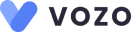How to Streamline Your Practice with EHR Workflow Optimization
Adopting and implementing the best EHR system for your medical practices is not going to work. To experience its full potential, it needs to be optimized to meet your practice workflow needs.
If you want to get the most out of an electronic health records system and to provide better patient care, EHR systems need to be properly utilized. Optimizing your EHR system for your practice workflow can improve 10X productivity and reduce the workflow of providers.
This blog post shares the strategies to streamline your practice workflow with EHR workflow optimization.
Benefits of Electronic Health Records (EHR)
The Electronic Health Records (EHR) system is a digitalized version of patient health data that contains the patient’s medical history, diagnosis, medications, allergies, radiology images, and laboratory tests.
More than just storing, managing, and organizing patient health records, it offers numerous benefits for both patients and healthcare providers.
- Accurate and easily accessible patient information for better care delivery.
- Secure sharing of patient records with other healthcare professionals.
- Reduced chances of medical errors and adverse events occurring.
- Streamlined workflows and improved efficiency for providers in their daily tasks.
- Enhanced ability to monitor patients’ health conditions and treatment progress.
- Easier coordination of care among multiple providers treating the same patient.
- Helps in meeting regulatory compliance and quality of care standards.
- Potential cost savings by reducing paperwork and administrative overhead.
EHRs help you (healthcare practitioners) to improve the quality of healthcare delivery.
Read More: Everything You Need to Know About OB/GYN EHR
7 Ways to Improve Clinical Workflow with EHR Optimization
1. Automating Medical Documentation
Documentation is one of the worst nightmares for healthcare providers.
As per research, healthcare practitioners have been spending 34 to 55% of their work time on creating clinical notes and reviewing them. This will ultimately lead to compromising patient care.
Your Solution = Automating Medical Documentation with an EHR system.
Electronic Health Records system often has many features and functionalities that help to improve clinical workflows such as charting, customizable templates & notes.
- Charting features in EHR systems enable you to easily capture clinical notes.
- Customizable templates & forms allow you to easily capture the necessary patient information and other essential information.
By efficiently collecting all the vital information, practices can easily automate the clinical documentation process and free up time for providers.
2. Health Information Exchange (HIE) Implementation
Modern healthcare requires more efficiency in care coordination. HIE (Health Information Exchange) promotes care coordination among the healthcare providers who are all involved in patient care.
Health Information Exchange easily allows healthcare providers to securely share patient health records among different healthcare electronically.
Let’s say, for instance, that a patient is visiting a physician for a health consultation, the physicist can document all the essential information like clinical notes, encounter notes, and other relevant information using the EHR system.
The collected and documented health information can be easily shared with specialists. This way, the healthcare providers will collaboratively provide care to patients which improves patient outcomes.
3. Customizable Forms & Templates
Collecting basic and other essential information about patients can be daunting. However electronic health records system makes it easier by providing customizable forms and templates.
The forms and templates in the EHR system are easily customizable. So, healthcare providers can easily customize the forms and templates specifically for their workflow needs.
This will specifically benefit specialty healthcare practices. Each specialty practice like dermatology, and neurology has unique workflow needs.
Using forms & templates that are customized for specialty practices will help the providers collect specific information required for diagnosis. This will make it easier for specialty practitioners to collect essential information about patients.
4. E-Prescribing Tools
A manual healthcare operation that significantly leads to many medical errors in medication prescribing.
The manual prescription process involves providers’ handwritten medications and sharing them with the pharmacy via fax or phone.
However, this manual prescribing work process leads to many burdens to practitioners.
Switching to an EHR system with in-built e-prescribing tools, healthcare providers and pharmacies can easily streamline the medication prescribing workflow process.
Using e-prescribing tools, providers can:
- E-prescribing tools help prevent medication errors, keeping patients safer.
- They make the prescription process quicker and more efficient.
- Doctors can easily view a patient’s full medication history.
- These tools automatically flag potential drug interactions or allergies.
- Improved medication adherence leads to better overall health outcomes.
5. Telehealth – EHR Integration
Most of the patients are choosing Telehealth over in-person health consultation. Telehealth is a fast-growing health tech solution that offers various benefits by offering remote access to healthcare.
Patients can easily connect with providers or their care teams via phone calls, text messages, or video chat for healthcare consultation.
How does telehealth- – EHR integration help to improve clinical workflows? This integration helps practitioners to document patient encounters, order any necessary tests, and access a patient’s medical history.
In this way, healthcare providers can save more time on manually entering all the essential information into the electronic health records system.
6. Modifying UI
Not all practices have the same workflow. For instance, neurology workflow differs from dermatology workflow.
This is why customizing the EHR UI to match the unique needs and requirements of practice is necessary. Most of the EHR UI (User Interface) is customizable.
To experience the maximum potential of the EHR system and streamline the clinical workflow, the UI of EHR needs to be customized.
A simple user interface and specific features needed for practice should be easily accessible during patient encounters. This way, providers can efficiently speed up the clinical workflow process.
7. User Training & Support
Lastly, user training and support should be in place. Training the users to experience and make use of the EHR’s full potential is crucial.
Healthcare practices should conduct comprehensive training sessions and practical sessions for staff members and other users to enable the EHR system to work for them.
Moreover, every tech solution takes time and may lead to errors at the beginning. So the training sessions need to be thorough to minimize errors and delays.
Read More: How Vozo EHR Helps to Manage Specialty Practice
Vozo Cloud EHR for your Practice
From managing and organizing patient health records digitally to reducing medical errors, it significantly empowers providers to improve healthcare quality.
If you are searching for the best EHR system for your healthcare practice, Vozo EHR can be your go-to choice.
Our comprehensive EHR solution lets you focus more on patient care while carrying all the burdens and simplifying it.
- Vozo Cloud EHR’s cost-effective cloud subscription benefits all levels of practice.
- Our feature-rich EHR helps you rectify mistakes efficiently and speed up the process.
- Vozo Specialty EHR resonates with specialty practice needs and requirements.
- Our expert technical team got you covered 24/7 if any needs arise.
- Our EHR System continues to scale as your healthcare practice grows to improve the user experience.
The Vozo Customized EHR solution benefits your healthcare practice by
- Streamlining the administrative process
- Improving workflow efficiency
- Reducing proneness to errors
- Manages all the patient’s records in one place
- Offers greater efficiency and cost-savings across the board.
Our specialty-specific tools like scheduling, patient portals, lab integration, cloud hosting, and more meet the specific needs and requirements of your healthcare practice.
“Embrace Vozo EHR to Reduce Your Burdens and Enhance Patient Care”
About the author

With more than 4 years of experience in the dynamic healthcare technology landscape, Sid specializes in crafting compelling content on topics including EHR/EMR, patient portals, healthcare automation, remote patient monitoring, and health information exchange. His expertise lies in translating cutting-edge innovations and intricate topics into engaging narratives that resonate with diverse audiences.