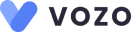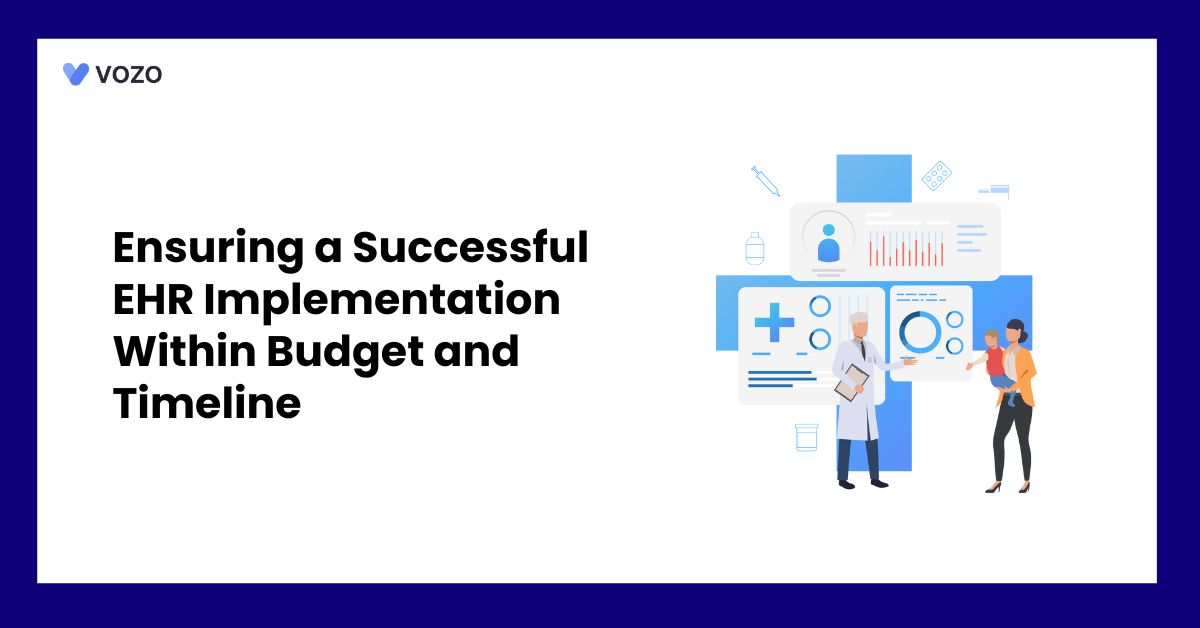Ensuring a Successful EHR Implementation Within Budget and Timeline
Implementing a new electronic health record (EHR) system is a major undertaking that affects every part of a healthcare organization. A poorly planned rollout can derail workflows, frustrate staff, and even become a financial disaster. By contrast, a strategic approach can help practices reap efficiency gains and stay on track.
This guide walks through the keys to success: planning carefully, sticking to your budget and schedule, involving all stakeholders, investing in training and change management, choosing the right vendor, and having contingency plans for setbacks.
Strategic Planning is Critical for EHR Implementation Success
Before ever opening an EHR application, build a clear roadmap.
- Define your goals (e.g., improved efficiency, compliance, or reporting) and assemble a dedicated team to lead the project.
- Assign roles early – for example, a project manager to oversee timelines and budgets, and a lead clinician or “champion” to bridge clinical staff and IT.
- Together, set a realistic high-level budget and timeline.
- According to one implementation guide, “agreeing on realistic timelines at the beginning will increase your chance of successful project completion” and save money.
- Spend extra time on requirements gathering and vendor research.
- Capture exactly which clinical workflows, administrative functions, and reporting needs the EHR must support. Early research will let you refine cost and schedule estimates.
As experts note, once requirements are clear, you should “refine your project budget and timeline,” accounting for labor, software pricing, customization, and testing to make more accurate estimates.
Stay on Budget and Schedule
Successful projects manage scope, costs, and timing tightly. Consider these best practices:
Define a clear scope and requirements
Document exactly what functionality and workflows you need. This gives a basis for accurate quotes and prevents later scope creep.
Set realistic timelines
Break the project into phases (planning, build, testing, go-live, and optimization).
Build in extra time for training and data migration. Small pilot rollouts or phased go-lives can help: AMA guidelines note that phased deployments expose issues early, though they require planning for running two systems in parallel.
Build a detailed budget and track expenses
EHR implementations often incur many costs beyond the software itself (hardware, consulting, extra staff, training, etc.). One study found that even after buying a system, organizations pay for new hardware, consultants, temporary staffing, and extended support during cutover.
- For perspective, practices spend on average about $1,200 per year per EHR user.
- A typical 3-physician practice (plus support staff) could easily spend $8–10K per year on system and support costs.
- Regular budget reviews and a contingency reserve (e.g., 10–15% of total costs) are prudent.
Consider phased vs “big bang” go-live
A single “big bang” launch gets you off the legacy system faster, but increases the risk of widespread disruption. Phased rollouts (department by department or clinic by clinic) allow you to test and adjust early. Keep in mind that a phased approach means double-running systems for a while.
AMA advises budgeting for operating two systems concurrently and possibly hiring temporary help to cover reduced productivity during the transition.
Monitor progress closely
Use project management tools (timelines, Gantt charts, dashboards) and weekly status meetings to identify schedule or budget slippage early. Track milestone completion and adjust resources as needed. Involve leadership in reviews so problems get attention immediately.
By setting well-defined requirements, realistic timelines, and tight project controls, you greatly reduce overruns. As one implementation team put it, planning ahead “can mitigate risks, optimize workflows, prevent care disruptions, and achieve a smoother transition”. In practice, this discipline means a higher likelihood of finishing on time and within your approved budget.
Related: The 8-Step Checklist to Consider Before Implementing EHR
Involve All Key Stakeholders in the Implementation Process
EHRs touch every part of a healthcare organization, so involve representatives from across the practice from the start. Key stakeholders include:
Clinicians (physicians, nurses, therapists)
Front-line users know the clinical workflows that must be supported.
Studies emphasize that “numerous studies … point to the importance of obtaining input from clinicians during the planning and selection process”.
Give doctors and nurses a seat on the project team, let them test candidate systems, and incorporate their feedback. This not only ensures the system will meet clinical needs, but also builds buy-in, which speeds adoption.
IT and technical staff
Your IT team (or consultants) will handle system configuration, data migration, interfaces, and infrastructure. They should work closely with any vendor’s implementation team.
- For example, some practices designate a lead physician to serve as a conduit between end users and IT, ensuring technical solutions align with clinical needs.
- Similarly, a project manager or IT lead should oversee the technical schedule, coordinate hardware/software setup, and track issues.
Administrative and office staff
Front-desk staff, billing clerks, and office managers understand patient registration, scheduling, and revenue workflows. Their input is critical for selecting and configuring a system that handles patient intake, billing codes, and reporting efficiently.
Executive leadership
C-suite and board members must sponsor the project, allocate budget, and help remove organizational barriers. In larger organizations, getting executive “buy-in” early is crucial.
Leadership can also ensure that sufficient resources (staff time, funding, external help) are available and can help reinforce the importance of the project.
A strong governance structure with clear decision-making roles is key. Define communication channels so that clinicians, IT, management, and even vendors all stay aligned. Regular interdisciplinary meetings (e.g., daily huddles during go-live) can surface concerns quickly.
Real-world experience shows this works: for example, after a failed EHR launch, Robert Wood Johnson University Hospital brought nursing staff into the process and eventually achieved a successful rollout.
Involving end users early not only catches problems sooner, but it also creates the champions needed to drive the change.
Invest in Training and Change Management
Even the best-planned implementation can falter if people aren’t prepared. Change management – communicating clearly, addressing concerns, and training users – is critical at every phase.
Communicate constantly
Explain why the change is happening, set expectations, and share the timeline. The EHR project leader should hold practice-wide meetings or updates to ensure everyone understands the plan and their role.
AMA advises communicating early and often about each phase of the project. Two-way communication lets staff voice concerns and feel involved.
Provide comprehensive training
Develop a training plan that is hands-on and role-specific. Cover EHR navigation, documentation, ordering, billing – everything staff will need. Training should start before go-live and continue after.
- For example, AMA suggests using a “pay-it-forward” model in a phased rollout, where early users train later users.
- The goal is to ensure each staff member is confident with their tasks before and after launch.
- Without effective training, even a sophisticated EHR can be “wasting valuable technology resources” if users don’t know how to use it.
Address resistance and workflow changes
Some users will naturally resist changes. Acknowledge this and provide support. Consider temporarily reducing patient volume or bringing in extra help around go-live to ease the learning curve.
Leaders should champion the change and be visibly supportive. The project team should set realistic expectations: productivity will dip initially, but that’s part of the transition. Frequent feedback sessions allow you to tweak workflows or provide refresher training as needed.
Plan for flexibility
Despite best efforts, unforeseen issues will arise. Give yourself buffer time and be ready to reprioritize. For instance, if initial staff feedback reveals a critical missing workflow, address it before full launch.
The AMA notes that strong vendor and internal support networks are essential during EHR transitions – “your EHR vendor will help, but support and rely on internal staff, who know the organization best”. Maintain an attitude of continuous optimization rather than “flip a switch and forget it.”
In sum, change management isn’t a one-off task; it underpins the entire implementation. A “clear plan to help staff adapt and stay engaged” is as important as the software itself. With good training and communication, end users will move from confusion to confidence, ensuring the new system actually improves care and efficiency.
Related: How to Evaluate EHR Performance: A Step-by-Step Guide to Measuring Success
Choosing the Right Vendor and Partner
Picking the right EHR vendor is central to meeting your budget and timeline. Follow a structured selection process:
Base it on your requirements
Early on, your team should create a detailed list of must-have features (e.g., specialty-specific templates, interoperability needs, reporting tools) and constraints (budget, hardware, staffing).
Use these criteria to evaluate vendors objectively. A vendor that looks good on paper might not meet your workflows or capacity – for example, a system designed for a single small clinic may buckle under a hospital’s volume.
Review scalability and ROI
Check that the EHR can grow with your organization and provide a clear return on investment. Unfortunately, many organizations find EHR ROI disappointing, One report found 61% of healthcare execs saying their EHR ROI was “terrible,” often due to hidden costs or poor adoption.
To avoid this, examine not just license fees but also implementation service costs, ongoing support, and interoperability fees. Consider cloud vs. on-premise trade-offs for capital vs. operational costs.
Evaluate support and track record
A vendor’s experience can affect the timeline. A recent implementation guide notes that a vendor “with a proven track record brings … an experienced team and robust support systems, which contribute to a faster process”. Ask for references from similar practices and inquire how the vendor handles updates, downtime, and customer support.
Get hands-on demos
Have your clinical and administrative teams test the shortlisted systems.
- Does the interface feel intuitive?
- Do data flows match your practice’s needs?
The AMA and IT experts stress the value of realistic demonstrations and hands-on trials.
Because no system is perfect out of the box, be sure any trade-offs (for example, custom development or training) fit into your plan.
As you assess vendors, partnerships matter. For instance, Vozo EHR is one cloud-based vendor that emphasizes affordability and ease-of-use: their platform is highlighted as offering “the most cost-effective pricing plans … without compromising features” and a highly user-friendly interface.
(These traits – cost effectiveness and usability – are common priorities for any practice.) Ultimately, the goal is to choose a vendor that demonstrates reliability, good service, and alignment with your long-term goals.
Related: How to Streamline Your Practice with EHR Workflow Optimization
Mitigating Risks and Handling Setbacks
No implementation is entirely risk-free. Prepare for the unexpected so you can keep the project on course:
Contingency planning
Develop clear downtime protocols and backups before go-live. Experts recommend involving clinicians and staff in contingency planning so that backup workflows are practical.
Ensure that vital systems (power, internet, servers) have redundancies. For example, maintaining multiple internet connections and a generator sufficient to run core EHR functions is practical.
Plan how you would document care during an outage – keep paper forms or offline systems ready. These steps not only satisfy HIPAA emergency requirements, but they also minimize patient care disruption if technology fails.
Test extensively before launch
Build in time for thorough testing of the system and interfaces. Simulate typical day-to-day operations and edge cases. The AMA toolkit suggests that thorough testing and having “application and data criticality” analyses are part of a safe go-live strategy.
Catching and fixing problems in testing is far cheaper than having to fix them under live operations.
Be ready to slow down
If you encounter major issues (for example, critical bugs, data conversion errors, or staffing shortages), resist pressure to barrel ahead. It may be better to delay the go-live or convert in stages.
One case study noted that NYC Health + Hospitals needed to be flexible in its timeline and ensure stakeholder buy-in to overcome unexpected challenges.
Learn from case studies
Many organizations have “reset” troubled rollouts with great success. For example, Boulder Community Hospital overcame a 10-day EHR outage with “robust contingency planning”. The key takeaway is to have a contingency plan (involving backup systems and clear communication) so that setbacks become manageable.
In practice, staying calm and responsive is vital. Keep leadership informed of issues, and adjust plans quickly as needed. Even if the budget or timeline takes a hit, addressing problems head-on protects long-term success and prevents minor glitches from snowballing into full-scale failures.
Related: Must Consider Measures for Developing Custom EHR
Vozo EHR for your Healthcare Practices
From managing and organizing patient health records digitally to reducing medical errors, it significantly empowers providers to improve healthcare quality.
If you are searching for the best EHR system for your healthcare practice, Vozo EHR can be your go-to choice. Our comprehensive EHR solution lets you focus more on patient care while carrying all the burdens and simplifying them.
- Vozo Cloud EHR’s cost-effective cloud subscription benefits all levels of practice.
- Our feature-rich EHR helps you rectify mistakes efficiently and speed up the process.
- Vozo Specialty EHR resonates with specialty practice needs and requirements.
- Our expert technical team has got you covered 24/7 if any needs arise.
- Our EHR System continues to scale as your healthcare practice grows to improve the user experience.
The Vozo Customized EHR solution benefits your healthcare practice by:
- Streamlining the administrative process
- Improving workflow efficiency
- Reducing proneness to errors
- Managing all the patients’ records in one place
- Offers greater efficiency and cost savings across the board.
Our specialty-specific tools, such as scheduling, patient portals, lab integration, cloud hosting, and more, meet the specific needs and requirements of your healthcare practice.
“Embrace Vozo EHR to reduce your burdens and enhance patient care.”
About the author

With more than 4 years of experience in the dynamic healthcare technology landscape, Sid specializes in crafting compelling content on topics including EHR/EMR, patient portals, healthcare automation, remote patient monitoring, and health information exchange. His expertise lies in translating cutting-edge innovations and intricate topics into engaging narratives that resonate with diverse audiences.