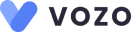The Ultimate Patient Portal Checklist: What Every Healthcare Practice Needs
A modern patient portal is a cornerstone of patient-centered care. Portals give patients 24/7 access to their health records and a direct line to providers, meeting rising patient expectations for digital services. Studies show that offering convenient online access drives engagement, and roughly 75% of Americans were offered a patient portal by 2024.
When patients can view test results, schedule appointments, and message their care team online, patient satisfaction and practice efficiency improve.
A comprehensive portal supports regulatory requirements (e.g., CMS patient access rules) and positions practices for value-based care, making it a strategic priority for hospitals and clinics. In this blog post, we have shared the patient portal checklist that every healthcare practice needs.
Benefits of a Patient Portal
1. Better Patient Engagement & Loyalty
Portals encourage patients to take ownership of their health. Practices with portals see higher retention, one study found 80% of patients returned to a practice that had a portal versus 67% without.
Engaged patients use secure messaging and online resources to stay connected, often coming to visits better prepared.
2. Improved Communication
Secure messaging and reminders let care teams respond efficiently without disrupting schedules. Portals are a user-friendly communication platform, allowing providers to answer questions asynchronously.
This frees staff from routine calls (e.g., appointment requests or refill questions) and lets them focus on in-person care.
3. Efficiency & Workflow Gains
Online scheduling, e-prescribing, and digital intake forms reduce administrative workload. Patients can:
- Self-schedule
- Cancel or change appointments
- Complete intake paperwork online
which cuts front-desk call volume and manual tasks. Billing and payment features (online statements and secure payment portals) also speed collections and reduce billing queries. Practices with high portal use report fewer no-shows and smoother front-office workflows.
4. Financial Benefits
Studies link portal use to higher revenue collection. Practices that boosted portal adoption saw a median 5% increase in patient payment yield (due to easier online bill pay).
Also, loyal portal users generate more revenue over time (e.g., patients with portals returned more often and contributed ~$800 vs $150 for non-portal patients over 3 years).
Related: The Ultimate Guide to Optimizing Patient Portals for Increasing Payment Collection
5. Quality of Care & Outcomes
Easy access to health information and reminders can improve adherence to care plans. For example, portal use has been tied to improved appointment adherence and chronic disease management when combined with care coordination. In value-based care models, portals become essential for tracking patient health between visits and encouraging preventive care.
Essential Key Features of Patient Portal Checklist
1. Online Appointment Scheduling
Patients can self-book, reschedule, or cancel appointments via the portal. Look for features like calendar sync, automated reminders, and waitlist notifications.
Convenience is key – surveys show ~80% of U.S. patients would use online scheduling if available. Quick access to booking also drives patient retention.
2. Secure Messaging
A HIPAA-compliant messaging system enables two-way communication. Patients can ask questions, request refills, or send updates without a phone call. This keeps patients and care teams connected between visits and builds stronger relationships.
3. Health Record Access
The portal should display clinical information:
- Lab results
- Visit summaries
- Medications
- Immunizations
- Problem lists.
Patients expect real-time access to their data. Instant availability of records and test results helps patients stay informed and engaged.
Related: How Patient Portals Enhance Access to Your Health Records
4. Prescription Management
Look for e-prescribing and refill request features. Patients should be able to request medication refills or renewals online. Modern portals integrate with pharmacy systems so doctors can send e-prescriptions or patients can renew refills directly. (Note: Regulatory changes now allow e-prescribing of controlled substances via portal.)
5. Billing & Payment Integration
The portal should include billing functions: view statements, insurance claims, and pay bills securely online. Integration with the revenue cycle improves collections, practices saw higher patient pay yield when patients could view and pay statements online.
6. Telehealth & Virtual Care
Support video visits and remote monitoring. As telehealth grows (over 20% of patients used tele-consults in 2023), portals should allow scheduling and conducting virtual visits.
Features like secure video conferencing, intake questionnaires, and connected device data (e.g., home monitoring) extend care beyond the clinic.
7. Patient Intake & Forms
Online forms and check-in processes (e.g., pre-visit questionnaires, e-signatures, after-visit summaries) streamline the patient experience. Portals that let patients update their history, fill intake paperwork, or upload documents in advance save time on-site.
8. Education & Self-Service Tools
The portal can provide personalized health education materials, FAQs, or symptom checkers. These resources help patients understand conditions and prepare for visits. (Bonus features like wellness trackers or symptom checkers further engage patients.
9. Mobile-Friendly Interface
Ensure the portal is optimized for smartphones and tablets. Mobile access is crucial, patients expect to manage health tasks on any device. A good mobile app or responsive web design improves adoption.
10. Interoperability & Integration
The portal should connect seamlessly with the practice’s EHR, scheduling, and billing systems. Standards-based APIs (e.g., FHIR) and HL7 integrations ensure data flows securely between systems. Integration with popular healthcare apps or wearables can also be considered.
Broader Considerations Checklist of Patient Portal
1. Data Security & Privacy
Verify HIPAA compliance: the portal must use encryption, secure authentication (MFA), and comprehensive audit logs. Review vendor security certifications and breach notification policies. Strong safeguards are mandatory to protect ePHI.
2. User Experience (UX)
A well-designed, intuitive interface is critical. Poor UX leads to low adoption. Evaluate ease of navigation, patient registration, language options, and load times. Soliciting patient feedback or usability testing can uncover pain points.
3. Accessibility & Equity
The portal must be accessible under Section 508/ADA standards. Features like screen-reader compatibility, captioned videos, and keyboard navigation are essential. Support for multiple languages and modes (e.g., large text) ensures diverse patient populations can use it.
4. Interoperability & Standards
The portal should meet 21st Century Cures/ONC requirements. Ensure APIs and data formats (FHIR, CCD) allow patients to download or transmit their data. Avoid information-blocking – patients should easily move health data between providers if needed.
5. Regulatory Compliance
Apart from HIPAA, CMS should consider promoting interoperability rules or other programs that require patient access to records. The portal should help meet quality metrics (e.g., patient engagement measures). Federal funding may need to comply with HHS guidelines.
6. Training & Support
Plan for staff and patient education. The vendor should provide training materials and responsive support. Internally, assign a portal administrator. Make help documents or demos available so patients know how to use key features.
7. Analytics & Reporting
The portal should offer dashboards or reports on usage (logins, message volume, scheduling). Monitoring adoption rates and patient behavior helps identify gaps. Use metrics (e.g., percentage of patients registered, message response times) to guide improvements.
8. Scalability & Reliability
Assess hosting and uptime guarantees. The portal must handle patient volume and peak traffic (e.g., flu season scheduling). Cloud-based solutions often scale more easily. Check for 24/7 technical support in case of issues.
Related: 10 Major Factors to Consider While Choosing a Patient Portal Platform
How to Evaluate Your Current Portal
- Adoption Metrics: Check how many patients are enrolled and how actively they use the portal. Low signup or engagement may indicate issues with awareness or usability
- Feature Inventory: Compare existing features against the “Essential Features” above. Identify missing capabilities (e.g., no online scheduling or payment) that frustrate users or staff.
- User Feedback: Survey patients and staff about the portal’s ease of use and usefulness. Do they find the interface intuitive? Do certain tasks (like login or form entry) cause complaints? This qualitative feedback highlights practical gaps.
Workflow Impact: Observe how the portal affects daily operations. Has the call/email volume for scheduling and refills declined? Are front-desk staff freer to handle complex tasks? Poor operational impact may mean the portal is underutilized. - Technical Audit: Review integration and security logs. Is data accurately syncing with your EHR? Are all the portal updates (e.g., lab results, billing info) reflected? Ensure no technical glitches are preventing complete information flow.
- Benchmark Best Practices: Use external checklists (e.g., vendor or industry portal checklists) to score your portal. For example, InteliChart’s evaluation notes that poor UX and missing features lead to churn. A thorough gap analysis will guide your next steps.
Next Steps for Implementation of Patient Portal
- Identify Gaps: Use the checklists above to pinpoint weaknesses in your portal (e.g., missing features, security holes, poor usability).
- Gather Stakeholders: Involve clinicians, IT staff, administrators, and patient representatives. Align on priorities (which features or fixes are most critical).
- Plan Improvements: Depending on your findings, you may update your portal or select a new solution. Consider customizations needed (brand, languages) and required integrations.
- Pilot and Train: Roll out new features or a new portal module in phases. Provide training sessions for staff and create patient tutorials or FAQs. Promote the portal internally and to patients (e.g. via email, waiting room signage).
- Launch & Monitor: Go live with the enhanced portal. Encourage patient enrollment. Monitor usage analytics and gather feedback regularly. Tweak settings (messaging templates, notification schedules) as needed to optimize performance.
- Continuous Improvement: Treat the portal as a living tool. Update content, add services (like new telehealth options), and keep security patches current. Regularly revisit this checklist to ensure the portal evolves with technology and patient needs.
Vozo Patient Portal for Better Health Management
Vozo patient portal software has incredibly empowered patients with advanced & simplified portal features. This includes secure one-to-one messaging and easy appointment scheduling.
It also provides easy access to lab reports and records consultations. Requesting and refilling e-prescriptions are way too simple now.
Your Problems:
- Integration or implementation issues?
- Doubting the support system?
- Looking for a portal under your budget?
- Switching or upgrading to the Vozo patient portal?
- Having trouble with usage or functions?
- Are you facing an issue with getting patients to opt in?
- Security concerns?
- Need a customized portal for your specialty?
Our Solutions:
- Our software can be easily implemented & integrated with any EHR system. It improves practice workflow and productivity.
- Our team of professionals is readily available 24/7 to get things done for you, no matter what your practice size.
- Vozo patient portal fits your budget perfectly with monthly subscription plans.
- Switching to our portal is a straightforward process; you won’t need any help, yet our team has your back.
- We provide various step-by-step tutorials and help to get you on track with the portal.
- Our portal is simple to use and understandable to all. Once they get to try this, there will be no turning back.
- Our portal has strong privacy and security safeguards in place.
- Vozo Patient Portal can be customized exclusively to your specialty requirements and workflow.
“Let’s empower your patients with the best cost-effective patient portal together.”
About the author

With more than 4 years of experience in the dynamic healthcare technology landscape, Sid specializes in crafting compelling content on topics including EHR/EMR, patient portals, healthcare automation, remote patient monitoring, and health information exchange. His expertise lies in translating cutting-edge innovations and intricate topics into engaging narratives that resonate with diverse audiences.