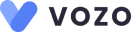Practice Management vs EHR-Bundled Solutions: What’s Best for Your Organization?
Digital transformation in healthcare has made both Electronic Health Record (EHR) systems and Practice Management software indispensable for providers. Hospital administrators, large healthcare systems, physicians in private practice, and hospital CTOs all face a crucial decision: should they implement a standalone practice management system or opt for an EHR-bundled solution that combines clinical and administrative functions?
Both approaches aim to streamline healthcare operations and improve clinical workflow, but they serve different purposes.
EHR systems focus on managing patient medical records and clinical data, whereas practice management software handles the administrative and financial side of running a practice.
Practice management tools cover everyday operational tasks such as appointment scheduling, patient check-ins, insurance eligibility verification, medical billing and coding, claims processing, and financial reporting. These two systems can either be purchased separately or as part of an integrated suite – each option has its features, benefits, and challenges.
In this article, we provide a clear comparison of standalone PM systems versus EHR-bundled solutions. We’ll examine the key features of each approach, their advantages and drawbacks, and scenarios where one might be more beneficial than the other.
The goal is to help healthcare organizations choose the right healthcare IT solutions for their needs – whether that’s a flexible stand-alone system or a unified cloud EHR platform – to optimize healthcare operations, medical billing, and overall efficiency of clinical and administrative workflows.
Standalone Practice Management Systems
Standalone practice management software is a dedicated system focusing on the business and administrative aspects of a medical practice. It typically excels at core practice operations:
1. Scheduling and Patient Flow
Standalone PM systems offer robust appointment scheduling modules to manage provider calendars, patient appointments, and resource allocation.
Features like real-time schedule updates, waitlist management, and automated appointment reminders help reduce no-shows and keep clinics running smoothly. Efficient scheduling not only improves patient satisfaction but also maximizes revenue by keeping slots filled.
2. Billing and Claims Processing
A major strength of practice management software is handling medical billing and insurance claims. These systems can automatically generate invoices, submit insurance claims electronically, track claim statuses, and flag denials or errors for quick resolution.
By speeding up reimbursements and reducing claim rejections (through proper coding and eligibility checks), a good PM system improves the practice’s cash flow. Many standalone PM tools also support payment processing for patient co-pays and balances, updating financial records in real time.
3. Insurance Verification and Revenue Cycle
Practice management software often integrates insurance eligibility verification and claims management into the workflow. Staff can verify a patient’s coverage in seconds and catch any issues before services are rendered.
Built-in reporting tools manage claims throughout their lifecycle – from submission to approval – and alert staff to rejections so they can be corrected promptly. This end-to-end oversight of the revenue cycle helps ensure timely reimbursement and fewer billing surprises.
4. Reporting and Operational Oversight
Most PM systems include dashboards and reporting features that give administrators insight into healthcare operations.
They can generate financial reports, track key performance indicators like days in A/R or collection rates, and monitor scheduling metrics. These analytics help identify bottlenecks and drive strategic improvements in the practice’s workflow and financial performance.
Related: A Complete Guide To Healthcare Practice Management In 2025
Advantages of Using Standalone Practice Management Software
One notable advantage of using a standalone PM system is operational flexibility. Because the practice management software is separate from the EHR, healthcare organizations can mix and match to suit their needs.
- For example, a clinic could choose an EHR that perfectly fits its specialty for clinical documentation, and pair it with a different PM system that excels at billing and scheduling.
- This “best of both worlds” approach lets organizations leverage two specialized tools rather than a single jack-of-all-trades system.
- Each team can use software tailored to its domain: clinicians use the EHR they find most intuitive for patient care, while administrative staff use a PM interface optimized for practice operations.
- Neither side has to compromise, since each gets the best tool for their role.
In practice, this means physicians can stay focused on patient-centric care without struggling through an ill-suited billing interface, and billers can work with software that prioritizes efficiency and accuracy in claims, all while the two systems exchange data as needed.
Related: Top 5 Benefits of Practice Management Software in 2025
Challenges Associated with Standalone Practice Management Systems
The freedom and specialization of standalone systems do come with challenges. By definition, separate EHR and PM software means separate databases and applications – so without robust integration, there’s a risk of information silos and duplicate data entry. Staff might have to enter or update patient information in two places if the systems don’t communicate, which wastes time and can lead to errors.
Manual data transfer between disjointed systems is one of the leading causes of administrative errors and inefficiencies in healthcare operations.
For instance, if appointment details recorded in the scheduling system don’t flow into the clinical EHR, clinicians might lack context, or if clinical updates (diagnoses, procedure codes) aren’t sent to the billing system, claims could be incomplete.
Fortunately, modern integration tools and standards (like HL7 interfaces or APIs) can mitigate these issues. With the right setup, a standalone PM and a separate EHR can share data seamlessly, eliminating redundant work. However, achieving this requires effort and IT expertise.
Practices must ensure the two vendors are willing and able to integrate – not all software companies play nicely with others, and a poorly integrated system could hinder more than help. Additionally, managing two systems means dealing with two vendors, two support teams, and potentially two sets of user training sessions.
- For smaller practices with limited IT resources, this added complexity can be a drawback.
- There’s also the consideration of cost: while a stand-alone approach lets you shop for the best deals or features in each category, you will be paying for two separate systems (though many cloud-based solutions use affordable subscription models).
EHR-Bundled (All-in-One) Solutions
EHR-bundled solutions (also known as integrated suites or all-in-one healthcare IT systems) combine electronic health records and practice management into a single platform. In an integrated system, the clinical and administrative modules share one database and interface.
For example, the same software that a physician uses to record a patient’s visit note also handles that patient’s scheduling, billing, and insurance details behind the scenes. These solutions promise “one-stop-shop” convenience, unifying all aspects of practice operations.
Key Features of All-In-One EHR-Bundled (Including PM) Solution
An integrated EHR/PM system usually includes full practice management functionality built into the EHR.
- This means features like appointment scheduling, billing and claims management, ledger and payments, and even patient communications (e.g. appointment reminders or portals) are part of the EHR application.
- The clinical side (charts, e-prescribing, order entry, results, etc.) and the administrative side share information natively.
- For instance, when an appointment is booked, the patient’s record is updated; when a clinician enters a diagnosis or procedure code in the chart, that data instantly flows to the billing module to create a claim.
This tight integration leads to data unification – a single source of truth for patient and practice data.
Administrative staff and clinicians are effectively working in the same system, which can simplify training and IT maintenance (one vendor, one login, one support contact).
Key Benefits of EHR-Bundled Solution
One of the biggest benefits of EHR-bundled solutions is the streamlined workflow they create across clinical and financial operations. There are no artificial barriers between the front office, the back office, and clinical data. Practices can “sync clinical data to billing without extra work,” cutting down on repeated data entry and speeding up processes like patient check-in and check-out.
With an all-in-one platform, every department is on the same page: the schedule, the clinical documentation, and the billing records all align in real time. This can reduce errors (since information only needs to be entered once and is consistently used throughout the system) and ensure that nothing falls through the cracks in patient care or revenue collection.
Integrated systems also shine when it comes to analytics and reporting. Because all data resides in one database, healthcare leaders can easily monitor performance across the entire organization. An integrated EHR/PM allows administrators to analyze both clinical outcomes and financial metrics together, gaining a holistic view of how operational efficiency impacts patient care and vice versa.
There are no data silos between departments – a feature especially valuable for larger practices or hospital systems with complex organizational structures or multiple locations.
Unified data enables more comprehensive reporting (for example, correlating patient populations with billing trends) and makes compliance reporting easier, too. Practices can use one system to track regulatory measures alongside revenue cycle performance, ensuring compliance and quality indicators are all visible in one place.
Related: 10 Clinical Benefits of Implementing Electronic Health Records System
Challenges Associated with All-In-One EHR Systems
Despite their appeal, EHR-bundled solutions are not without drawbacks.
The primary concern is a lack of flexibility. With a single vendor ecosystem, a practice is essentially “all-in” – you get a broad range of features, but if any one component isn’t up to par, you’re stuck with it unless you switch the entire system.
- In other words, the all-in-one approach can sometimes mean settling for mediocrity in one area for the sake of integration.
- If the integrated EHR’s practice management module isn’t well-suited to your specialty or workflow, it may complicate your processes and even introduce errors.
- For example, a cardiology clinic might find that a generic integrated system lacks some scheduling nuances or billing codes specific to cardiology, whereas a specialty-focused PM could handle them better.
- Unfortunately, customizing a monolithic system can be costly or impossible, and replacing it wholesale is a major undertaking.
- This vendor lock-in is a serious consideration; healthcare providers must ensure that an EHR-bundled solution truly meets all their needs (clinical and administrative) before committing.
Another challenge is that large integrated systems can be complex. Implementing an enterprise EHR/PM touches every part of the organization and often requires significant training and workflow redesign. The initial investment tends to be higher than adopting a smaller standalone tool.
Additionally, while having one vendor simplifies certain aspects, it also puts “all your eggs in one basket.” If the system has an outage or needs maintenance, both your clinical and admin operations could be down simultaneously. Similarly, any change in vendor means upheaval across the board.
However, it’s worth noting that modern integrated solutions, especially cloud-based EHR platforms, are addressing some of these concerns.
Cloud EHR/PM systems often roll out updates and improvements continuously, so feature gaps may close over time. They also tend to offer scalable pricing and relieve practices of the burden of maintaining servers or multiple separate systems. With strong support and user training, many practices find today’s integrated solutions quite user-friendly despite their breadth.
When to Choose Standalone vs. Integrated: Use Cases and Scenarios
Both standalone and integrated approaches have clear merits, so the best choice depends on an organization’s specific situation.
Here are some scenarios illustrating when one option may be more beneficial than the other:
1. Specialty Clinics with Unique Needs
If your practice has highly specialized requirements, a standalone PM system might serve you better. For instance, consider a behavioral health clinic that requires unique appointment types or a surgical practice with complex billing rules.
- In such cases, you might select an EHR tailored to your clinical specialty and pair it with a best-in-class PM solution for scheduling and billing.
- This way, each system is an expert in its domain, and together they cover your needs without forcing compromises.
- As one analysis put it, using two dedicated systems lets you gain “the best exclusive features of both” rather than a one-size-fits-all solution.
- The key is to ensure those two systems are well-integrated so that the clinical workflow and billing workflow still communicate.
Practices that take this route should invest in integration to synchronize data, for example, to have diagnoses and treatments entered in the EHR automatically populate the claim in the PM software.
This scenario often fits mid-sized specialty clinics or multi-specialty groups where different departments might use different clinical tools but share a centralized billing office.
2. Large Healthcare Systems and Hospitals
Big hospitals and integrated delivery networks typically lean toward EHR-bundled solutions. When you’re managing a complex organization – a hospital with outpatient clinics, perhaps across multiple locations – the appeal of unified data and workflows is very strong.
An integrated platform enables enterprise-wide scheduling, consolidated billing, and standardized reporting across the whole system.
- Leadership can easily get a system-wide view of performance and patient outcomes without cobbling together data from siloed systems.
- Moreover, maintaining one comprehensive system can be easier for the IT department to support at scale.
- Many large systems have found that moving away from disparate software toward a single integrated EHR/PM was driven by pressure to streamline operations and improve financial performance.
- The integrated approach in this context can also enhance patient experience – patients don’t have to juggle multiple portals or re-enter information when they visit different facilities in the network, because everything is unified.
Large systems sometimes have the resources to customize and optimize an integrated solution extensively, so they can mitigate some of the “one-size-fits-all” issues through configuration and training.
3. Small Practices and Clinics
For small, independent practices, the choice can go either way depending on their capacity and strategy. Small offices with limited IT support often appreciate the simplicity of an all-in-one cloud EHR and PM solution – there’s only one system to learn, and the cloud vendor handles maintenance, security, and updates.
An integrated cloud solution can be very cost-effective and scalable for a small practice, removing the need for in-house servers and allowing access from anywhere.
- For example, a two-physician family practice might use a cloud-based EHR that includes scheduling and billing; this covers all the basics with minimal fuss.
- On the other hand, some small practices take a different route: they might use a simple EHR for clinical notes and outsource their billing to a third-party service that has its own PM software.
In that scenario, the EHR and PM are effectively separate. If the clinical side of the practice is straightforward and the bulk of work is managing appointments and payments, a standalone practice management tool might be the primary software, while clinical documentation is kept minimal.
These are edge cases, however. In general, most small and medium practices will eventually need both robust clinical records and practice management capabilities as they grow or face regulatory demands, which is why using an integrated solution or tightly linked separate systems becomes important.
4. Mixed-Vendor Environments
Some healthcare organizations find themselves in a mixed scenario – for example, a hospital system that acquires multiple clinics, each with its own EHR. Rather than force everyone onto one EHR immediately (which can be disruptive), the system might implement a consolidated PM system across all clinics for unified scheduling and billing, while allowing each clinic to temporarily keep its existing EHR.
- In this case, the PM is standalone but acts as a unifying layer for operational data.
- Providers continue using their familiar EHR for clinical work, but all appointments and charges flow into a single practice management platform for processing.
- This approach can ensure consistent revenue cycle management and reporting across a diverse organization, without making clinicians give up tools they are comfortable with.
- Over time, the organization may decide to standardize on one integrated EHR/PM, but initially, a best-of-breed integration strategy can smooth the transition and keep both providers and administrators happy.
The flexibility of separate systems is beneficial here: as one industry expert noted, “with two different systems, there is no need for any party to compromise” – doctors can use their preferred EHR, and billers can use the PM that works best for them, as long as the systems communicate effectively.
Vozo All-In-One Cloud EHR for your Healthcare Practices
From managing and organizing patient health records digitally to reducing medical errors, it significantly empowers providers to improve healthcare quality.
If you are searching for the best EHR system for your healthcare practice, Vozo EHR can be your go-to choice. Our comprehensive EHR solution lets you focus more on patient care while carrying all the burdens and simplifying them.
- Vozo Cloud EHR’s cost-effective cloud subscription benefits all levels of practice.
- Our feature-rich EHR helps you rectify mistakes efficiently and speed up the process.
- Vozo Specialty EHR resonates with specialty practice needs and requirements.
- Our expert technical team has got you covered 24/7 if any needs arise.
- Our EHR System continues to scale as your healthcare practice grows to improve the user experience.
The Vozo Customized EHR solution benefits your healthcare practice by:
- Streamlining the administrative process
- Improving workflow efficiency
- Reducing proneness to errors
- Managing all the patients’ records in one place
- Offers greater efficiency and cost savings across the board.
Our specialty-specific tools, such as scheduling, patient portals, lab integration, cloud hosting, and more, meet the specific needs and requirements of your healthcare practice.
“Embrace Vozo EHR to reduce your burdens and enhance patient care.”
About the author

With more than 4 years of experience in the dynamic healthcare technology landscape, Sid specializes in crafting compelling content on topics including EHR/EMR, patient portals, healthcare automation, remote patient monitoring, and health information exchange. His expertise lies in translating cutting-edge innovations and intricate topics into engaging narratives that resonate with diverse audiences.