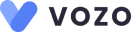How to Seamlessly Connect Your EHR with Lab, Pharmacy & Billing Systems
Integrating an EHR system with one or more software platforms has become an important strategy for modern healthcare practices. EHR integration uses interoperability standards, particularly HL7 and FHIR, to connect EHR with laboratory, pharmacy, and medical billing systems.
This integration allows real-time data exchange and faster workflows. In this blog, you’ll learn about each integration pathway, addressing common issues and best practices.
EHR Integration
EHR integration is the technical process of linking an EHR system to other clinical and administrative systems, such as lab, pharmacy, and billing, to enable automatic data interchange.
By exchanging patient information in real time, integration reduces manual data input, increases data quality, and accelerates care coordination across departments and organizations.
- HL7 v2 and CDA are commonly used for lab orders and results, discharge summaries, and other healthcare messages.
- FHIR is a contemporary RESTful standard that allows for granular access to resources such as lab diagnostic results and pharmacy medicine orders.
- The DICOM viewer manages imaging data sharing, and it is frequently used along with EHRs for radiology research.
Integrating EHR with Laboratory Systems
EHR lab integration connects EHR’s system and laboratory systems to seamlessly transfer data. This allows providers to send lab orders, send or receive test results directly within the EHR. It ensures that the data is mapped automatically to the patient’s medical records.
- Electronic lab order providers can place the orders directly from the EHR system.
- Lab results are updated in the patient’s chart instantly, minimizing transcription mistakes and delays.
- All lab data is kept in a consolidated patient record within the EHR, which enables chronic care and analytics.
- Compliance guarantees that the data conforms to the regulatory requirements, such as HIPAA.
Integration Approaches
- HL7 v2 Messaging involves event-driven messages, ORM for orders, and ORU for outcomes sent via an interface engine.
- HL7 FHIR Resources utilize RESTful APIs to access DiagnosticReport and Observation resources for dynamic, resource-focused interactions.
- Middleware/Interface Engines platforms such as Mirth Connect or Cloverleaf convert and route communications between systems, and handle protocol translation and validation.
Related: Enterprise-Ready EHR SaaS: Customizable, Interoperable, and Built to Scale
EHR Integration with Pharmacy Systems
Pharmacy integration with EHR allows pharmacists to access patient information which includes medication histories and allergies from the EHR system. This ensures accurate prescriptions, identify potential drugs.
- E-prescriptions send prescriptions to pharmacies electronically, reducing handwritten mistakes and pharmacy callbacks.
- Medication combination automatically updates the patient’s medication list and alerts to inconsistencies at various phases of care.
- Clinical decision support provides notifications for medication interactions, allergies, and dose instructions at the time of prescription.
Integration Methods
- NCPDP SCRIPT is the US standard for e-prescribing messaging, including new prescriptions, refills, and cancellations.
- The FHIR MedicationRequest and Coverage requirement rule uses FHIR APIs to make, evaluate, and handle prescription requests and formulary checks.
- Real-time verification and formulary checks during prescription improve patient affordability and adherence.
Related: EPCS In Healthcare: How It Works, Its Benefits and Challenges
Linking Medical Billing System
Integrating medical billing and RCM helps in streamlining processes such as patient registration insurance verification, claim submission, and financial performance. Denial management and analytics track claim rejections and denials in real time, allowing for revisions and resubmissions.
- The automated procedures reduce processing times and increase cash flow.
- Reduced errors are because of fewer manual entries, indicating a decreased likelihood of coding and billing errors.
- Comprehensive reporting, integrating financial data with clinical context, facilitates revenue cycle analysis and optimization.
Challenges During Integrating EHR Systems
Semantic Interoperability – Differences in coding systems might cause errors. Mitigate using terminology services and mapping tables.
Legacy system constraints – Older applications may not implement newer APIs. Use middleware or custom connectors to bridge gaps.
Data Governance – To ensure authorization, audit trails, and patient privacy across numerous platforms, centralized policy enforcement.
Steps for Seamless EHR Integration
- Planning and Assessment – Define your clear goals and start planning and assessing your needs with clear, quantifiable targets.
- Choose Integration Standards – Select appropriate standards that match your EHR. Prioritize security and compliance like HL7 and FHIR for data security and privacy. Choose vendors who have experience in healthcare integration with support services.
- Select an Integration Plan – Develop the required interfaces that allow systems to communicate and share data. Evaluate the integration and confirm precision, operational effectiveness, and compatibility.
- Training and Support – Train the staff for the new integrated system. Provide ongoing support to ensure they can use it effectively.
- Monitor and Optimize – Continuously monitor the system’s performance issues and data integrity. Identify and optimize the system to ensure streamlined workflows. Gather feedback and improve the system’s usability.
Related: Proven Ways Clearinghouses Simplify ERAs and EOBs for Faster Payment Posting
Vozo EHR for your Healthcare Practices
From managing and organizing patient health records digitally to reducing medical errors, it significantly empowers providers to improve healthcare quality.
If you are searching for the best EHR system for your healthcare practice, Vozo EHR can be your go-to choice. Our comprehensive EHR solution lets you focus more on patient care while carrying all the burdens and simplifying them.
- Vozo Cloud EHR’s cost-effective cloud subscription benefits all levels of practice.
- Our feature-rich EHR helps you rectify mistakes efficiently and speed up the process.
- Vozo Specialty EHR resonates with specialty practice needs and requirements.
- Our expert technical team has got you covered 24/7 if any needs arise.
- Our EHR System continues to scale as your healthcare practice grows to improve the user experience.
The Vozo Customized EHR solution benefits your healthcare practice by:
- Streamlining the administrative process
- Improving workflow efficiency
- Reducing proneness to errors
- Managing all the patients’ records in one place
- Offers greater efficiency and cost savings across the board.
Our specialty-specific tools, such as scheduling, patient portals, lab integration, cloud hosting, and more, meet the specific needs and requirements of your healthcare practice.
“Embrace Vozo EHR to reduce your burdens and enhance patient care.”
About the author

With more than 4 years of experience in the dynamic healthcare technology landscape, Sid specializes in crafting compelling content on topics including EHR/EMR, patient portals, healthcare automation, remote patient monitoring, and health information exchange. His expertise lies in translating cutting-edge innovations and intricate topics into engaging narratives that resonate with diverse audiences.