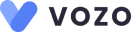7-Step Checklist to Choose the Perfect EHR for Your Practice
An electronic health records system (EHR) is a valuable tool that every healthcare practice needs to run its entire operation. Choosing the right EHR system is a big decision for any practice.
While there are many EHRs accessible in the marketplace, how can you find the right one that fits your practice needs? Each healthcare practice and specialty has unique needs, and only specialized EHRs fit those needs.
For instance, behavioral health practice workflow completely differs from dermatology practice. So, behavioral health practices should choose an EHR system that resonates with their unique workflow.
In this blog post, we have shared the 7-step checklist which helps to simplify the EHR selection process for your practice. Whether you are switching to a new EHR system or looking to adopt one, this guide will help you.
Importance of Selecting the Right EHR for Healthcare Practices
Healthcare practices should select the right electronic health record system as they look forward to improving daily workflow efficiency and helping patients. There are many EHR options, which can be frustrating when finding the best for your practice.
Just like every patient has unique requirements, each health practice uniquely needs an EHR system that fits its workflow. An inappropriate selection might be a disaster that can eventually affect operations, lower productivity and increase operational costs.
Related: What Makes Vozo EHR Stand Out Among Other EHRs?
7-Step Checklist to Simplify the EHR Selection Process
Here is a 7-step checklist to simplify the EHR selection process for your practice.
1. Evaluate Vendor Support and Training
Implementing an EHR system requires thorough training and robust vendor support. A healthcare practice may need 20+ hours of training, and staff might need additional assistance as they explore advanced features or customize workflows.
Key considerations when evaluating vendor support include:
- On-site training is advantageous if your vendor operates nearby. However, if training is virtual, ensure it is efficient and comprehensive.
- Avoid vendors that outsource customer support to third parties in other regions. Direct vendor-client relationships ensure quick and reliable problem resolution.
- Look for vendors that provide continuous support, including system upgrades and troubleshooting.
Robust vendor support and high-quality training are essential for maximizing EHR adoption and efficiency.
2. Check for Integrated Billing Solutions
An integrated billing solution is one of the most valuable components of a strong EHR system.
Practices often use separate systems for clinical documentation, billing, and administrative tasks, leading to inefficiencies and errors. An integrated EHR streamlines these processes seamlessly.
Benefits of integrated billing solutions:
- The EHR can auto-generate procedure and diagnosis codes, reducing manual errors.
- Integrated tools verify health plan coverage and insurance limits, helping practices predict reimbursement rates.
- Features like insurance validation, claim generation, and payment processing save time and improve financial workflows.
An EHR with built-in billing ensures smoother operations, accurate reimbursements, and optimized revenue cycles.
Related: How RCM Integrated EHR Solution Can Help to Improve Your Practice Revenue
3. Assess Operating Costs and Implementation Factors
Understanding both cost and implementation is critical to determining the overall return on investment (ROI) of your EHR.
Operating Costs to consider:
- Initial purchase price or subscription fees.
- Ongoing costs for support, maintenance, and upgrades.
- Training costs for onboarding new staff.
Implementation Factors:
- Can your existing patient data migrate seamlessly into the new system?
- How much downtime will the implementation cause, and what support does the vendor offer during the transition?
- Is the system compatible with tools you already use, such as billing software and public health systems?
A clear understanding of these factors will help you plan your budget and timeline while avoiding unexpected costs.
4. Focus on Functionality and Interoperability
Functionality and interoperability are two of the most critical aspects of EHR systems. The ideal EHR should provide tools that simplify clinical workflows and ensure seamless data exchange with other systems.
Core Functionalities to Prioritize:
- Patient demographics and care management tools.
- Clinical decision support features to improve diagnosis and treatment planning.
- Reporting tools for analytics, quality tracking, and compliance with Meaningful Use goals.
Interoperability is equally essential:
- Can the EHR connect with external systems, including labs, pharmacies, and other healthcare providers?
- Does it allow secure data sharing while maintaining compliance with standards like HL7 and FHIR?
A functional, interoperable EHR promotes better coordination of care, improves efficiency, and meets regulatory requirements.
5. Evaluate Patient-Centric Features
EHR systems should not only streamline practice workflows but also enhance the patient experience. Features designed to engage patients ensure better communication, adherence, and satisfaction.
Key patient-centric features to evaluate:
- Secure portals for booking appointments, accessing lab results, requesting medication refills, and communicating with providers.
- Text, email, and phone reminders to remind patients of appointments.
- Allow patients to interact with the practice from their mobile devices.
- Share educational resources to empower patients in their healthcare journey.
Patient-centric EHR tools foster stronger relationships between providers and patients, leading to improved outcomes.
6. Consider Scalability for Future Growth
A scalable EHR ensures your system grows alongside your practice. As you expand your team, add new locations, or adopt new specialties, the EHR must adapt to your evolving needs.
Key aspects of scalability include:
- Can the system accommodate more users, larger patient volumes, and additional features without performance issues?
- Ability to tweak processes to suit evolving practice requirements.
- Easy integration with new tools, third-party software, and advanced healthcare technologies.
Investing in a scalable EHR ensures long-term value and avoids the need for costly replacements as your practice grows.
7. Test Vendor Reputation and Reviews
Before committing to any EHR vendor, verify their reputation and reliability in the healthcare market. A vendor’s experience and performance with other practices provide insights into their credibility.
How to test vendor reputation:
- Read reviews and testimonials from practices similar to yours.
- Request case studies or references showcasing successful implementations.
- Research the vendor’s track record in EHR development and healthcare IT.
A trusted vendor with proven success minimizes implementation risks and ensures dependable long-term support.
Vozo EHR for your Healthcare Practices
From managing and organizing patient health records digitally to reducing medical errors, it significantly empowers providers to improve healthcare quality.
If you are searching for the best EHR system for your healthcare practice, Vozo EHR can be your go-to choice. Our comprehensive EHR solution lets you focus more on patient care while carrying all the burdens and simplifying it.
- Vozo Cloud EHR’s cost-effective cloud subscription benefits all levels of practice.
- Our feature-rich EHR helps you rectify mistakes efficiently and speed up the process.
- Vozo Specialty EHR resonates with specialty practice needs and requirements.
- Our expert technical team got you covered 24/7 if any needs arise.
- Our EHR System continues to scale as your healthcare practice grows to improve the user experience.
The Vozo Customized EHR solution benefits your healthcare practice by:
- Streamlining the administrative process
- Improving workflow efficiency
- Reducing proneness to errors
- Managing all the patient’s records in one place
- Offers greater efficiency and cost-savings across the board.
Our specialty-specific tools like scheduling, patient portals, lab integration, cloud hosting, and more meet your healthcare practice’s specific needs and requirements.
“Embrace Vozo EHR to reduce your burdens and enhance patient care”
About the author

With more than 4 years of experience in the dynamic healthcare technology landscape, Sid specializes in crafting compelling content on topics including EHR/EMR, patient portals, healthcare automation, remote patient monitoring, and health information exchange. His expertise lies in translating cutting-edge innovations and intricate topics into engaging narratives that resonate with diverse audiences.