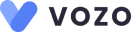7 Smart Ways to Use Macros in EHR for Faster Clinical Documentation
Over 40% of doctors say they complete paperwork beyond clinic hours for at least one to two hours every day. Providers are undergoing pressure to correctly and effectively document patient information. EHRs have transformed the way we collect clinical data, but navigating templates, dropdowns, and free-text areas may still be time-consuming.
In this blog, we’ll look at 7 effective methods to use macros in your EHR system to speed up workflow and improve patient care.
1. Develop Specialty-Specific Note Templates
Orthopedics requires joint-specific exam results, whereas psychiatry focuses on mental health.
How To Implement
- Identify the fundamental aspects of your most common encounter types, such as yearly wellness checkups and post-op follow-ups.
- Create reusable templates with pre-populated headers such as assessment, plan, history of current disease, and system review in the macro library of your EHR.
- Use sections with placeholders, for example, “Patient reports ___” or “Exam: strength __/5”. You may browse through each field to quickly enter information.
Benefits
- Reduces free-text typing by up to 60%.
- Ensures uniformity among providers and visits.
- Enforces needed portions, which reduces documentation mistakes.
2. Leverage Variables and Smart Text
Static text macros can get stale; dynamic variables keep them fresh.
How To Implement
- Enter patient-specific variables such as name, age, gender, and last visit date into macros to automatically populate.
- To compute follow-ups, use date offsets. For example, “Today’s date is {{DATE}}; next appointment: {{DATE+90}}”.
- Incorporate conditional language that displays only when specific conditions are satisfied. If the patient is diabetic, a “Diabetes management” plan section appears.
Benefits
- Removes copy/paste mistakes.
- Keeps documents customized while being efficient.
This feature automatically adjusts follow-up dates and recalls, avoiding the need for human computations.
3. Create Macros for Order Sets and Referrals
Placing orders such as labs, imaging, and referrals frequently requires several clicks and commands.
How To Implement
- Combine common labs like “CBC+CMP+HbA1c” into a single macro that automatically installs them all at once.
- Specify recommendation wording for cardiology, PT/OT, or social work, including rationale and urgency.
- Use order-set macros with built-in decision assistance, such as “Chest pain workup: EKG, troponin, chest X-ray,” to remind you of recommendations.
Benefits
- Order placement is streamlined with a single keystroke.
- Ensures guideline consistency, lowering the likelihood of missing a required test.
- Capture reimbursement by appropriately coding orders.
Related: 10 Ways Custom EHR Macros Can Save You Time
4. Accelerate Patient Instruction and Education
Providing detailed post-visit advice is important but time-consuming.
How To Implement
- Create prewritten instruction blocks for common diagnoses such as “Low back strain,” “URI management,” and “Diabetes diet/lifestyle.
- Use checkbox-style macros to mark off applicable instructions. “Apply ice 3x/day,” “Avoid NSAIDs if CKD”.
- Use the macro to embed links to handouts or instructional films, and the PDF or URL will be immediately attached.
Benefits
- Enhances patient knowledge and compliance.
- Reduces callbacks by providing regular and detailed instructions.
- Allows for more in-depth, personalized instruction.
5. Build Coding-aware Macros for Accurate Billing
Coding is driven by documentation; leaving out a crucial phrase might cause the E/M level to drop.
How To Implement
- Include necessary modifiers like medical decision making: moderate complexity, and time-based documentation (“Total time: {{TIME+minutes}} minutes”) to fulfill CMS standards.
- Tag macros with CPT/E&M codes so that when you apply the macro, your charge capture tool recommends the appropriate code.
- Use snippets for complicated visits to ensure that critical aspects such as HPI, ROS, Exam, and MDM are captured in line with billing regulations.
Benefits
- Reduces down-coding and claim rejections.
- Standardizes documents for audit-proof levels.
- Streamlines billing procedures using pre-linked code recommendations.
6. Progress Note Macros using Conditional Logic
Advanced EHR systems can include macros with conditional logic, allowing notes to be modified based on selections. This is particularly useful for inpatient progress notes and complicated encounters.
How To Implement
- Create a macro for GI ward rounds that asks, “Is the patient tolerating the diet?”
- If the response is “Yes,” write: “Patient is tolerating regular diet without nausea or vomiting.”
- Instead of “No,” enter “Patient reports nausea; diet advanced slowly as tolerated.”
- Include additional prompts for pain level, vital trends, and consultation updates.
Tips for Customization
- Test your macro completely to check that the logic flows properly and does not create problems.
- To prevent creating big, bulky scripts, keep conditional branches compact.
7. One-Click Insertion of Billing and Coding Reminders
Accurate billing necessitates collecting components such as history complexity, exam factors, and medical decision-making. Macros can include reminders or prompts to ensure that documentation supports the set evaluation and management level.
How To Implement
Create a macro that appends a checklist for a level 5 outpatient E/M appointment.
- Comprehensive history includes HPI elements, ROS of at least 10 systems, and past/social/family history.
- The comprehensive exam includes 8 organ systems.
- MDM includes high complexity with three or more diagnoses addressed.
Place this at the end of your letter as a reminder to complete any missing components before closing.
Tips for Customization
- Customize checklists for telehealth vs in-person appointments.
- Link coding reminders to your corporate compliance policies or payer-specific regulations.
Best Practices in Macro Management
Version Control and Governance
Have a centralized repository or macro library administered by your clinical informatics team. Require frequent evaluations to phase out old macros and introduce new ones.
User Training and Onboarding
Provide frequent training sessions to show new macros, processes, and best practices. Encourage users to offer improvements.
Audit and Feedback
Use EHR analytics to monitor macro-usage rates and identify pain points. Share use data with providers to boost adoption and highlight time savings.
Balance Customization and Standardization
While customizing improves productivity, using too many macros might overload users. Aim for a compact and high-value set of shortcuts.
Related: 5 Easy Steps to Create Customized SOAP Notes within Vozo EHR (Step-by-Step)
All-In-One Vozo EHR Solution for Healthcare Practices
From managing and organizing patient health records digitally to reducing medical errors, the electronic health records system significantly empowers providers to improve healthcare quality.
Vozo EHR can be your first option if you’re looking for the greatest EHR system for your healthcare organization. Our all-inclusive EHR system simplifies and handles all the duties so you may concentrate more on patient care.
- Vozo Cloud EHR’s cost-effective cloud subscription benefits all levels of practice.
- Our feature-rich EHR helps you rectify mistakes efficiently and speed up the process.
- Vozo Specialty EHR resonates with specialty practice needs and requirements.
- Our expert technical team has got you covered 24/7 if any needs arise.
- Our EHR System continues to scale as your healthcare practice grows to improve the user experience.
The Vozo Customized EHR solution benefits your healthcare practices, increasing productivity and cost savings by streamlining the administrative process, enhancing workflow efficiency, lowering mistake proneness, managing all patient records in one location, and more.
Our specialty-specific tools, like scheduling, patient portals, lab integration, cloud hosting, and more, meet your healthcare practice’s specific needs and requirements.
“Embrace Vozo EHR to Reduce Your Burdens and Enhance Patient Care”
About the author

With more than 4 years of experience in the dynamic healthcare technology landscape, Sid specializes in crafting compelling content on topics including EHR/EMR, patient portals, healthcare automation, remote patient monitoring, and health information exchange. His expertise lies in translating cutting-edge innovations and intricate topics into engaging narratives that resonate with diverse audiences.