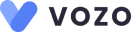8 Top Practice Management Software Features In 2025
Choosing software with outdated and basic functionality will not work for your practice. Using practice management software with new, updated, and advanced capabilities can help you build your practice. Your practice management software must perform more than just the fundamentals.
In this blog, you’ll discover the top 8 practice management software features that help to improve your practice’s performance.
What is Practice Management Software?
Practice management software is intended to oversee the financial and administrative tasks of a healthcare practice. This software is used for various purposes. Its essential role influences the economic stability and patient treatment in the practice. Some of the capabilities of PM software include:
- Medical Billing and Payments
- Insurance Claim Submission
- Regulatory Compliances
- Scheduling Appointments
- Patient Record Management
Benefits of Practice Management Software
- Enhanced Efficiency – PMS streamlines the workflow of the practice. It streamlines appointment scheduling, medical billing, and insurance claim processing. Tasks are automated to save time and minimize manual errors.
- Improve Patient Care – Patients can access their records, lab reports, and book an appointment through the patient portal. Patient data tracking includes treatment plans and medications.
- Revenue Cycle – Practice management software processes billing, claim submission, and insurance verification. Practice can track their financial performance with the help of pre-built reporting tools. It provides insights into claims submitted, rejected, and processed. This helps to improve cash flow and RCM.
Related: Top 5 Benefits of Practice Management Software in 2025
8 Features of Practice Management Software
1. Insurance Verification
Automatic insurance verification ensures that all payments are secured. Staff can verify the patient’s eligibility and estimate and collect payments at the time of treatment. PMS with integrated insurance verification can turn complex processes into eligibility verification, prior-authorization checks, and tracking of benefits.
2. Appointment Scheduling
An important feature of PMS is scheduling appointments. This allows staff to book patient appointments by checking the provider’s availability. It reduces waiting time and improves patient satisfaction.
Automatic reminders are sent via SMS, e-mail to patients to avoid no-shows. This allows them to actively take part in their healthcare journey.
3. Workflow Integration
Most healthcare practices started implementing practice management software for their needs. PMS simplifies the workflow process. It can easily automate tasks, reduce time consumption, and eliminate manual work. It automates task functions such as:
- Financial Analysis
- Patient Portal
- Appointment tracking
- Inventory management
4. Reporting and Data Analytics
PMS has tools for data analysis and reporting. It offers valuable insights for the practice, which include the patient demographics, revenue cycle management, and resource allocation.
This feature allows providers to make informed decisions. It helps in improving workflow efficiency and planning for the practice. Users can customize their reporting according to their specific needs for their medical practice.
5. Regulatory Compliances
Every PMS must be a HIPAA-compliant software. It must adhere to the regulations and ensure that the patient data is secure and maintains confidentiality.
It includes security measures such as access controls, data encryption, and MFA. It builds trust among the patients and providers and can be used as a secure platform to store medical records.
6. Patient Record Management
EHR software securely stores and provides access to patient medical records, prescriptions, clinical notes, and test results. Providers can upload and arrange medical records.
Task management allows you to assign and track administrative and clinical activities. It includes personalized forms and templates for the documentation process.
7. Customization and Expandability
Tailoring and improving practice management software is essential for ongoing success. A small number of healthcare organizations struggle to tailor the software.
Collaboration with additional healthcare technologies, customized workflows for their practice, and managing increasing patient numbers.
8. Inventory Management
Practice’s inventory management includes checking of supplies, dispensing medications, and medical equipment. It helps to track inventory levels, prevents a shortage of medications ,and reduces costs. It ensures that supplies are available and improves patient care.
Related: How to Implement Practice Management Software to Streamline Dental Clinic
Vozo Practice Management Software
At Vozo, we understand that running a dental clinic presents its own set of issues, from appointment scheduling to revenue tracking and everything in between.
Our Practice Management System is designed to streamline your workflow, improve revenue cycles, and interface with EHR systems all in one place.
With Vozo PM software, you can:
- Automate billing and reduce manual paperwork
- Schedule patient visits effortlessly with an intuitive system
- Integrate seamlessly with EHR/EMR platforms
- Speed up payment processing and improve cash flow
- Receive faster reimbursements with accurate claim submissions
- Enhance claims processing for fewer denials and quicker approvals
Whether you’re looking to build a new practice management system or customize your existing solution, Vozo has you covered.
About the author

With more than 4 years of experience in the dynamic healthcare technology landscape, Sid specializes in crafting compelling content on topics including EHR/EMR, patient portals, healthcare automation, remote patient monitoring, and health information exchange. His expertise lies in translating cutting-edge innovations and intricate topics into engaging narratives that resonate with diverse audiences.